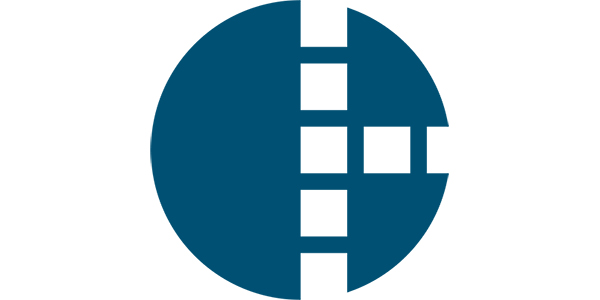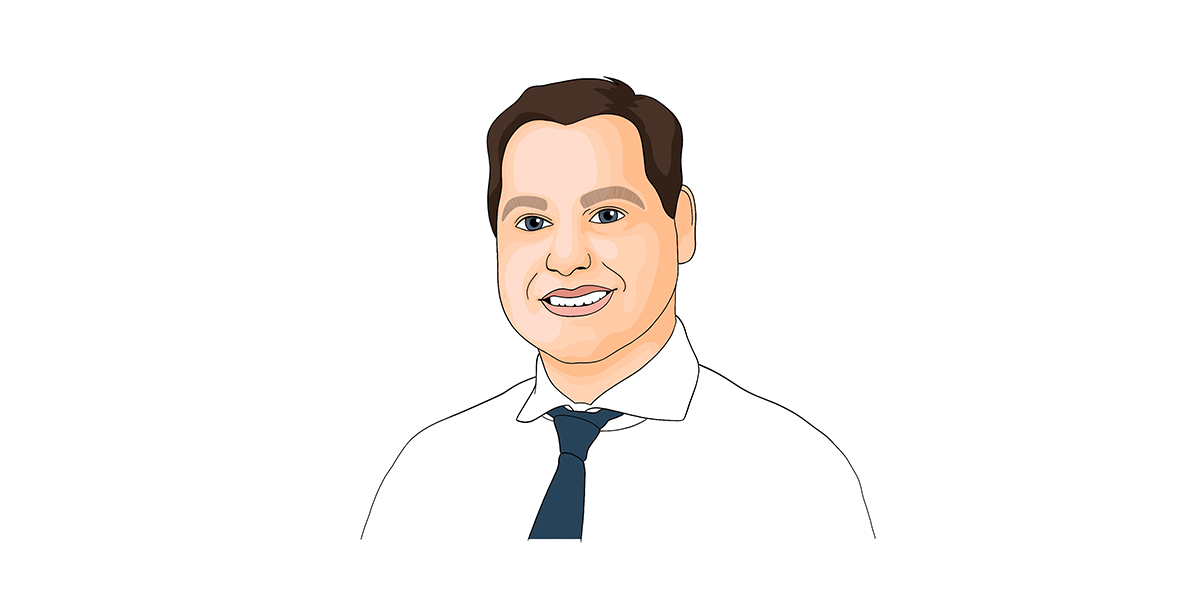Every business process utilizes multiple IT applications. When you hire someone, for example, you create a new employee in the HR application. You also have to apply for various accounts, access cards and resources (such as a laptop or phone). However, most applications within an organisation are unable to communicate with each other. This creates a lot of manual work, not to mention additional costs. Automation is the solution to this problem. But how do you enable different applications to communicate with each other?
Like Benjamin Korper said, “any process you can automate, you should automate..” So that’s what we do as much as possible for our clients. But this comes with a great challenge, because a process will ‘run’ through multiple applications. In other words: it needs to retrieve data from application A, which has to be processed in application B, after which it has to be send to application C.
Manual work
At the front-end, this is easy to set up with Automate But the actual connections between applications usually take place in the back-end, so applications need to be able to communicate with each other. And there’s the rub: most applications do not talk to other applications by default. This means you have to perform many steps to ‘translate’ the data; you need to enter the data in Excel files and then transform it so that another application can read it.
Customization is in the past
Back in the day it was possible to have custom connections built into applications, so they would do exactly what you needed them to do. But modern day developers are more and more about standardizing their applications. Do you have specific needs for connecting with other applications? Then you can use an API to grab the data from the application and process it through the API of the application you want to connect to. However, every application works in a slightly different way, and every API speaks its own language. So how do you enable various applications to communicate well with each other? And how do you set up the connection between APIs in a solid and sustainable way, so that it will work permanently? The answer is Harmonizer.
Connect and translate
Harmonizer is a Dutch service that functions as an API ‘translator’. It provides connectors that read the information in the API, convert it as required and deliver it to every application. It does this completely automatically. Think about selling a product, for example: the sale starts in a CRM or sales application, has to be shared with the warehouse, and eventually needs to be processed in financial administration. All this happens in different applications that usually do not communicate with each other. Harmonizer is what connects the applications.
Development
Harmonizer already supports hundreds of applications, and there are constantly new connectors being developed, whether or not on request. Existing connections are monitored and adjusted when needed. And even if an application does not yet have an API available, Harmonizer can still connect the systems, for instance by using file exchange through (S)FTP or WebDAV.
With Harmonizer, you enable the systems and applications that you need to automate your process to communicate and exchange data with each other. Would you like to find out how Harmonizer and Automate can help you to automate your business processes? Check out our Harmonizer page or feel free to contact us.